
Are you worried about your child’s safety when they are out of your sight? Or do you feel a little anxious when your elderly parents go out for a walk? As loving and caring parents, guardians, or family members, it is natural to be concerned about the whereabouts of our loved ones.
The good news is you can keep an eye on them with the help of mLite, an advanced mobile monitoring app.
In this blog post, we will help you better understand what geofencing is, how it works, and how to geofence a location quickly.
What is Geofencing?
Geofencing is a virtual fence that you can create around a specific location. It works by using the GPS feature on the tracked device. Once a device enters or exits a geofenced area, it triggers an alert, which is then sent to the geofencing software.
You can receive these alerts on your phone, laptop, or another device where you have access to the geofencing software.
Why Geofencing Is the Solution You Need
Not sure if this feature will be helpful? Let’s take a look at some reasons why it might be worth considering.
- Parental Controls: The geofencing application enables parents to establish boundaries for their children’s activities. It allows them to set limits on where their kids can go, providing a measure of control and supervision.
- Care for Elderly or Special Needs Individuals: Geofencing can assist in caring for elderly family members or individuals with special needs by ensuring they remain within safe areas and notifying caregivers if they wander outside predefined boundaries.
- Emergency Response: In case a loved one goes missing or encounters trouble, geofencing can aid in quickly locating them by narrowing down their last known location or the area they were expected to be in.
- Support for Independent Living: For elderly relatives or those living independently, geofencing can offer support by allowing family members to check on their well-being without invading their privacy.
- Customized Assistance and Support: Geofencing can trigger automatic alerts to family members or caregivers in case a loved one enters specific locations, enabling prompt assistance or support when needed.
How Do You Set up a Geofence With mLite
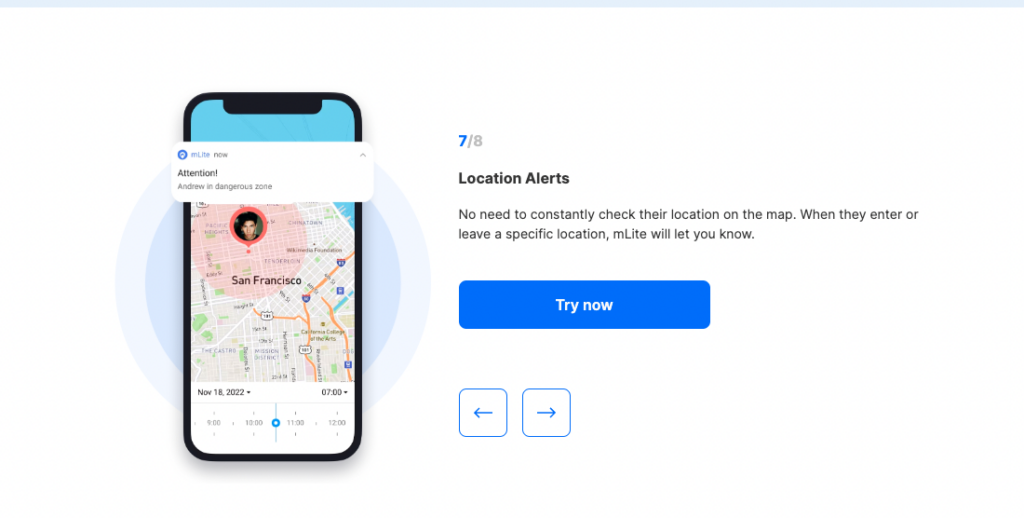
Now that you understand what geofencing is and why you should use it let’s dive into how to geofence a location with mLite.
mLite is a fantastic mobile app that caters to different tracking and monitoring requirements, such as geofencing. It has a user-friendly interface and a wide range of features, making it the perfect choice for anyone looking for dependable location-based services. Whether you are an individual, a family, or a business, mLite has got you covered.
Here are the steps you need to follow to start monitoring:
Step 1. Register for a mLite Account With Your Email
The first step towards geofencing a location is to have the mLite app installed, and an account set up with your email. Sign up for a 0.99$ – 1-day trial to explore the features thoroughly before subscribing.
Head over to the mLite website, or download the app on your mobile device. Enter your email address and follow the instructions to register an mLite account. Keep in mind that this is usually done for parental control purposes, so don’t forget to set up the app on your child’s device or the device you want to monitor.
Step 2. Install an App on a Phone
When your account setup is complete, you will receive an email with instructions to set up the app. The installation process usually takes a few minutes. Follow the steps mentioned in the email to set up the app on your desired device. The mLite app is compatible with both iOS and Android devices.
Step 3. Customize the Geofence Settings
Now that the best geofencing app, mLite, is installed, you can start creating geofence locations. Geofencing is setting up perimeters using GPS to create notifications when the device enters or exits the designated area. This function is very helpful if you want to monitor specific locations, be it schools, homes, or workplaces.
Step 4. Monitor and Manage
Once you have gone through the above four steps, you are ready to start geofencing your desired locations. The mLite app allows you to monitor your loved one’s movements and activities, including when they enter and exit locations geofenced using the app.
You can also manage the geofencing settings as you wish, adding or removing locations as necessary.
Best Practices for Effective Geofencing
- Accurate Mapping: Make sure to define geofence boundaries accurately to prevent any false alerts or triggers. This ensures that the system works effectively and only notifies you when necessary.
- Regular Monitoring: It is important to regularly review and update your geofence settings based on any changes or evolving needs in your designated areas. This will help you optimize the effectiveness of the geofencing system.
- Battery Optimization: Find the right balance between the functionality of GPS tracker geofencing and battery life. This will ensure that your device can be used for an extended period without draining the battery excessively while still providing the geofencing features you need.
Feel free to check out our blog for further information on geofencing best practices and how to get the most out of this useful technology.
Benefits of Using mLite for Geofencing

First and foremost, mLite is a user-friendly application that’s easy to set up, even for beginners. If you’re wondering how to create a geofence quickly, you should use mLite. You can set up geofencing zones in seconds, and the software notifies you in real-time, ensuring that you are up to date with the monitored individual’s physical location.
Secondly, mLite offers a flexible and comprehensive monitoring solution that covers all aspects of your device. Some of them:
- Installed Apps: The application grants users the ability to monitor installed apps on the targeted device. This feature provides insights into the specific applications being utilized by loved ones, enabling a better understanding of their digital activities and interests.
- Panic Button: An invaluable addition to mLite is the panic button feature. In emergency situations, a simple press of this button triggers the app to dispatch alerts to designated emergency contacts. This instant notification mechanism ensures swift assistance when users find themselves in distressing situations.
- Live Camera: mLite facilitates remote access to the camera on the targeted device, allowing users to capture photos discreetly. This feature is particularly beneficial for keeping a watchful eye on loved ones, especially in unfamiliar or potentially risky environments.
- Surrounding Recording: The surrounding recording feature enables users to capture ambient sounds near the target device. This functionality proves instrumental in detecting any indications of danger or instances of bullying, especially when monitoring a child at school or in public spaces.
Geofencing Privacy

In the realm of geofencing, ensuring privacy entails several crucial aspects that demand attention and responsible handling.
Consent and Transparency
One crucial aspect is obtaining consent. Whether it’s in a family or organizational setting, it’s vital that everyone involved understands why geofencing is being implemented, how it will be used, and the potential consequences. Prioritizing transparency in this process is essential to build trust and ensure everyone is on the same page.
Data Protection and Security Measures
Data security is another important consideration. At mLite, we take the protection of user data very seriously. We use strong encryption protocols to safeguard user information. However, it’s also important for users to play their part by practicing good security habits and protecting their account credentials.
Respect for Boundaries
When it comes to using geofencing, it’s important to set ethical boundaries and use it responsibly. Respecting personal boundaries is key, and geofencing should primarily be used for safety purposes rather than surveillance. Striking a balance between the benefits of monitoring and ethical considerations is crucial to creating a positive and respectful environment.
Last Thoughts
We know that ensuring the safety of our loved ones is always a top priority. That’s where mLite comes in—a game-changer in keeping an eye on those who matter most.
Geofencing might sound technical, but it’s a powerful tool offered by mLite. This feature lets you create virtual boundaries around specific areas using GPS. When a device crosses these boundaries, you get instant alerts, giving you peace of mind about your loved one’s whereabouts.
Setting up geofencing with mLite is surprisingly simple. You just need to register an account, install the app on the desired device, and customize the settings. Voila! You’re all set to monitor and manage locations effortlessly.
What’s impressive about mLite is its versatility. Beyond geofencing, it offers a range of other features like app monitoring, panic buttons, live camera access, and even surrounding recordings. It’s like having a comprehensive safety toolkit at your fingertips.
Of course, making the most of geofencing requires a bit of finesse—accurate mapping, regular updates, and optimizing battery usage. Exploring mLite’s capabilities through their blog and resources helps you stay ahead with the best practices.
Ultimately, mLite is more than just an app; it’s a guardian angel, providing real-time support and reassurance in today’s hectic world. With mLite, you’re not just using technology—you’re embracing a reliable companion that helps you care for your loved ones effortlessly.

